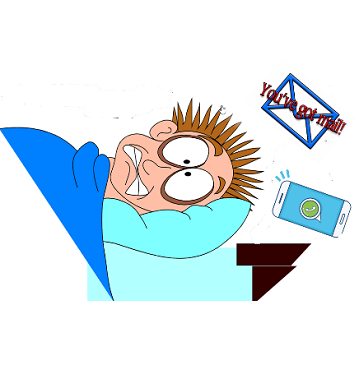At times we all get the urge to send an email outside of normal working hours “while we think of it” or “in case I forget to do it tomorrow”, which is fine if that works for you. It may not however work for the recipient.
With today’s technology, it’s easy to stay connected 24/7 and not always for business reasons. Many of us have a genuine need to be available for family, friends and loved ones and mobile technology has been a great enabler for that. It can however be difficult to separate staying connected in our personal lives versus our business and work lives, especially when we use the same devices for both.
So, how can you show some respect for your recipients’ personal time when you really must send that email at 2:00am? Use the Delay Delivery feature in Microsoft Outlook. This allows you to set a delivery time for your message (say, 9:00am next day) so you’re still able to get that message off your to-do list but your recipient won’t receive the message (and the accompanying alert) until a more reasonable hour.
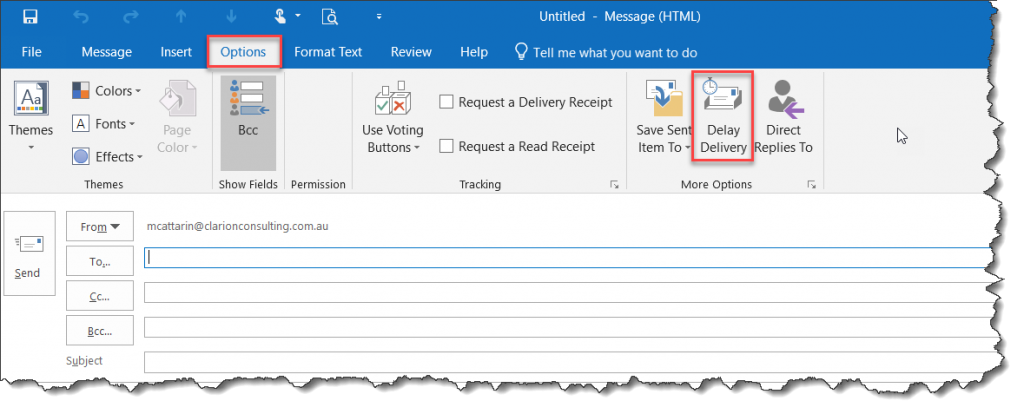
For more information on how to access and use the Delay Delivery feature in Outlook, send us an email (during business hours of course 😊) to askus@clarionconsulting.com.au